TFS Autoloaders Operating Procedure
1. Purpose
1.1 To transfer clipped autogrids into a TFS autoloader cassette and use a NanoCab to transfer them into an autoloader system
1.2 To care for and maintain autoloader tools (autoloader cassettes, transfer stations, and NanoCabs)
2. Definitions:
2.1 An Autoloader system is a robotic system for loading cryo-EM grids into the microscope, in which the user inserts autogrids into a cassette that is loaded into the microscope using a retractable arm.
2.2 An Autogrid is a Cryo-EM grid secured into a C-clip using clip rings (and prepared by the user through “grid clipping”).
2.3 A NanoCab is specially made vacuum insulated capsule that holds a cassette and docks with an Autoloader.
2.4 Liquid Nitrogen (LN2) is a cryogenic liquid stored under pressure.
2.5 Definition of terms for tools/equipment can be found in Figure 1.
3. Supplies & Equipment
- PPE (BSL-1)
- Laboratory Coat
- Nitrile Gloves
- Goggles / Safety Glasses
- Cryogenic Gloves
- Face Mask
- Chemicals/Reagents
- Liquid Nitrogen
- Table-top Transfer Station assembled with Covers, Metal Block, and Cassette Gripper Handle
- NanoCab and lid
- Autogrid Cassette
- Autogrid Tweezer
- Cassette Tweezer
- Standard Fine-tip tweezer
- Autogrid storage boxes and lids
- Containing vitrified samples on clipped grids
- Autogrid box opening tool
- Large Forceps
- Hair dryer or heat block (if needed to dry tools)
4. Procedure
4.1 Loading the C-clips into the clipping tool
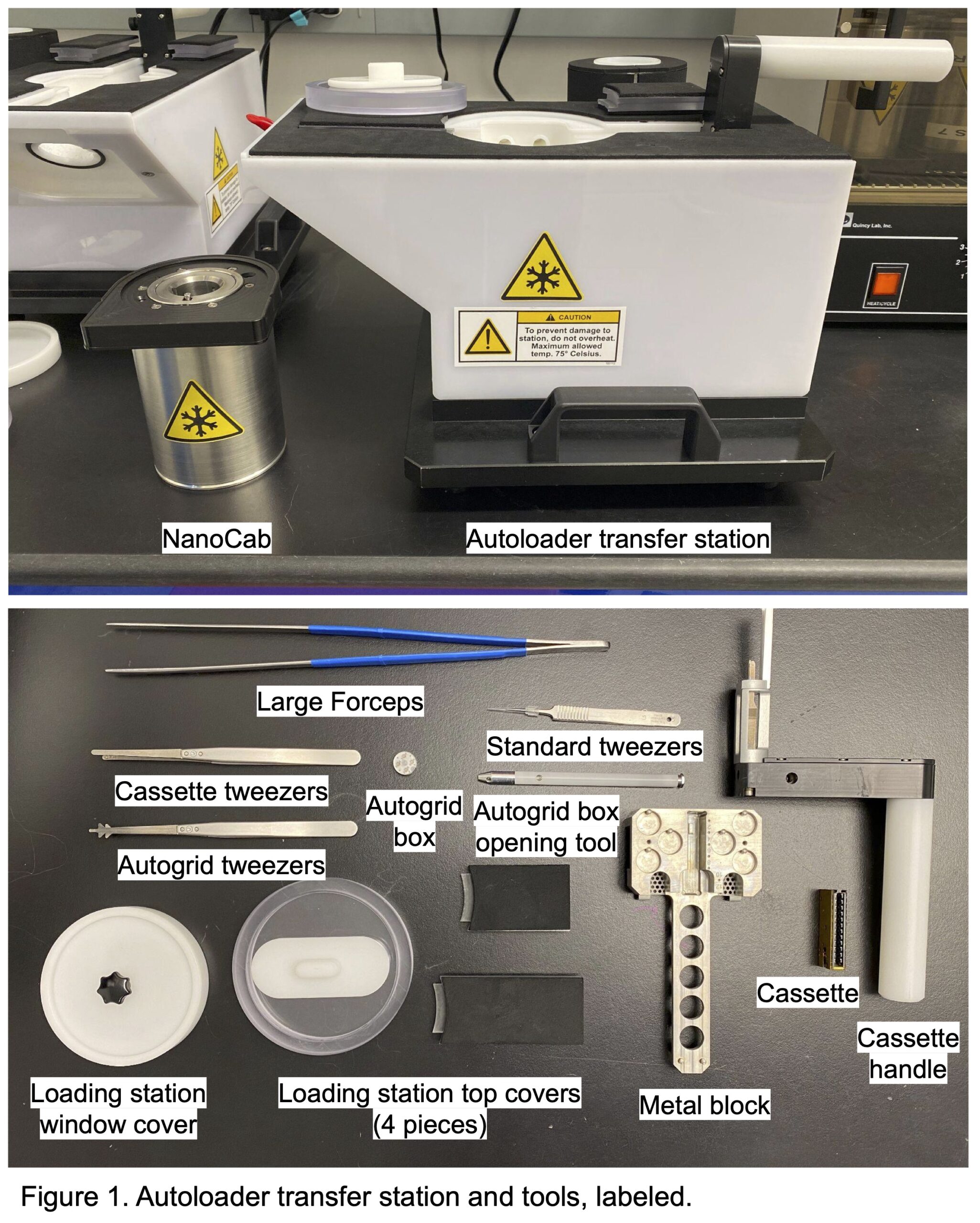
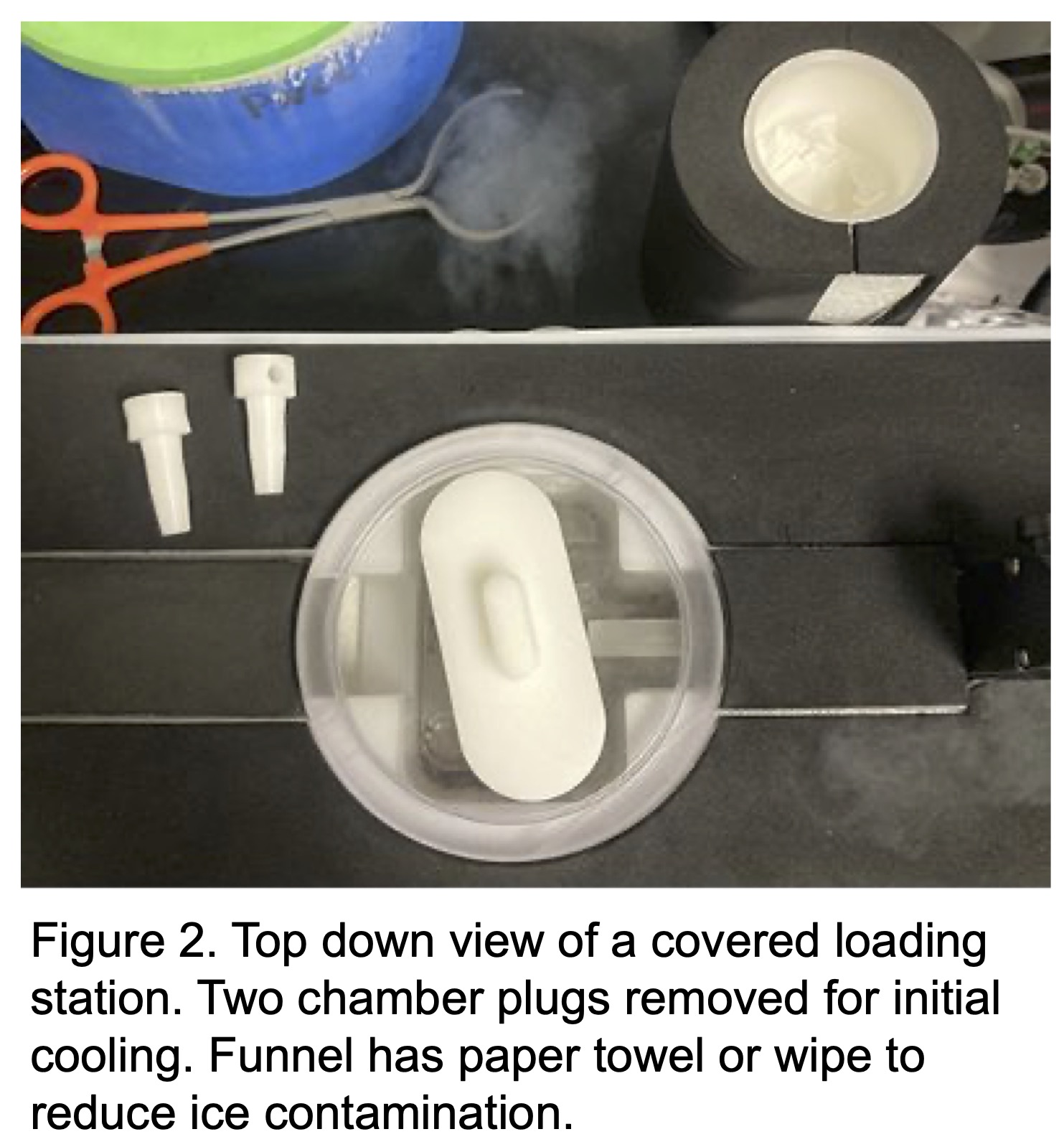
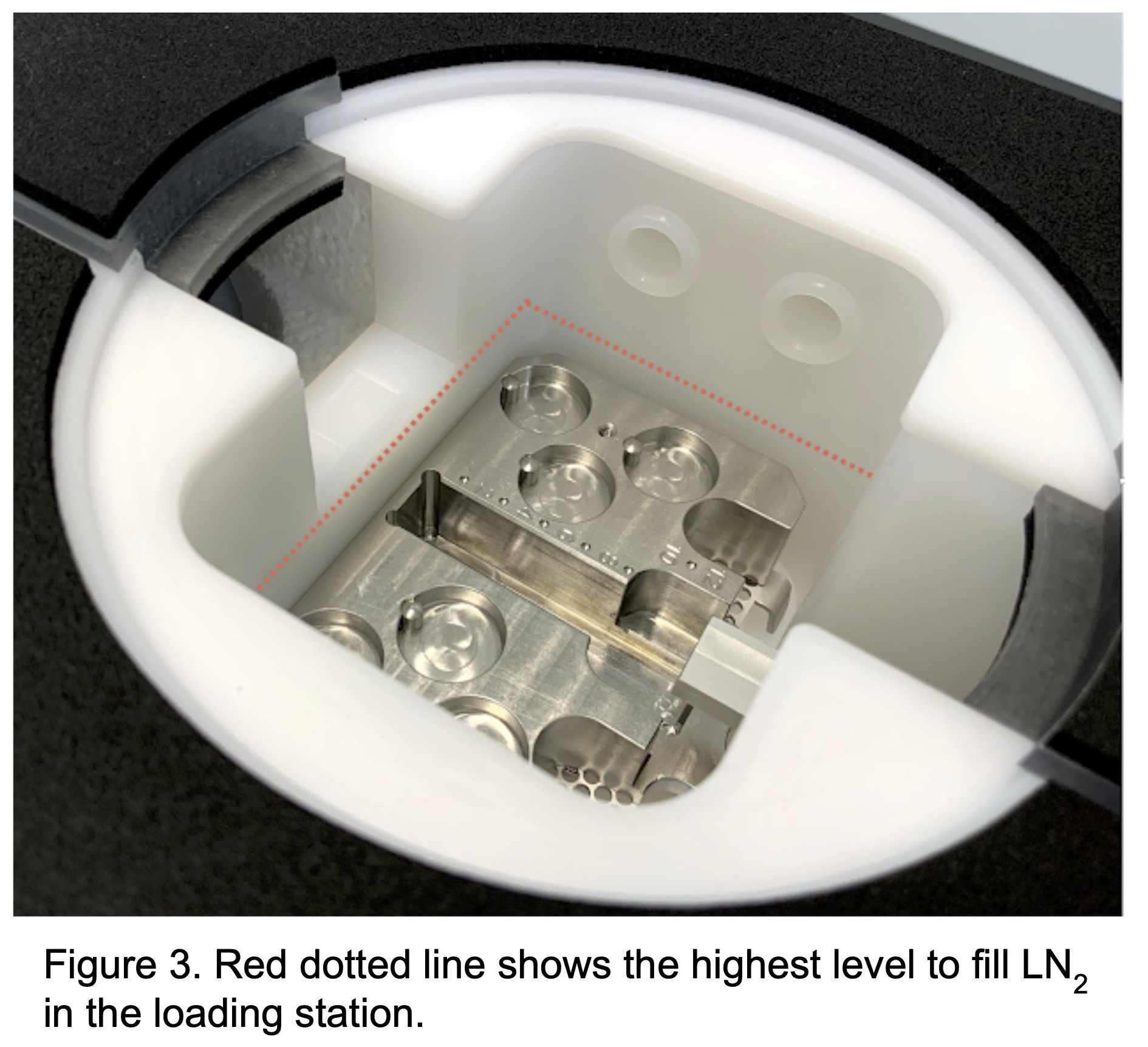
4.2 Cool the NanoCab
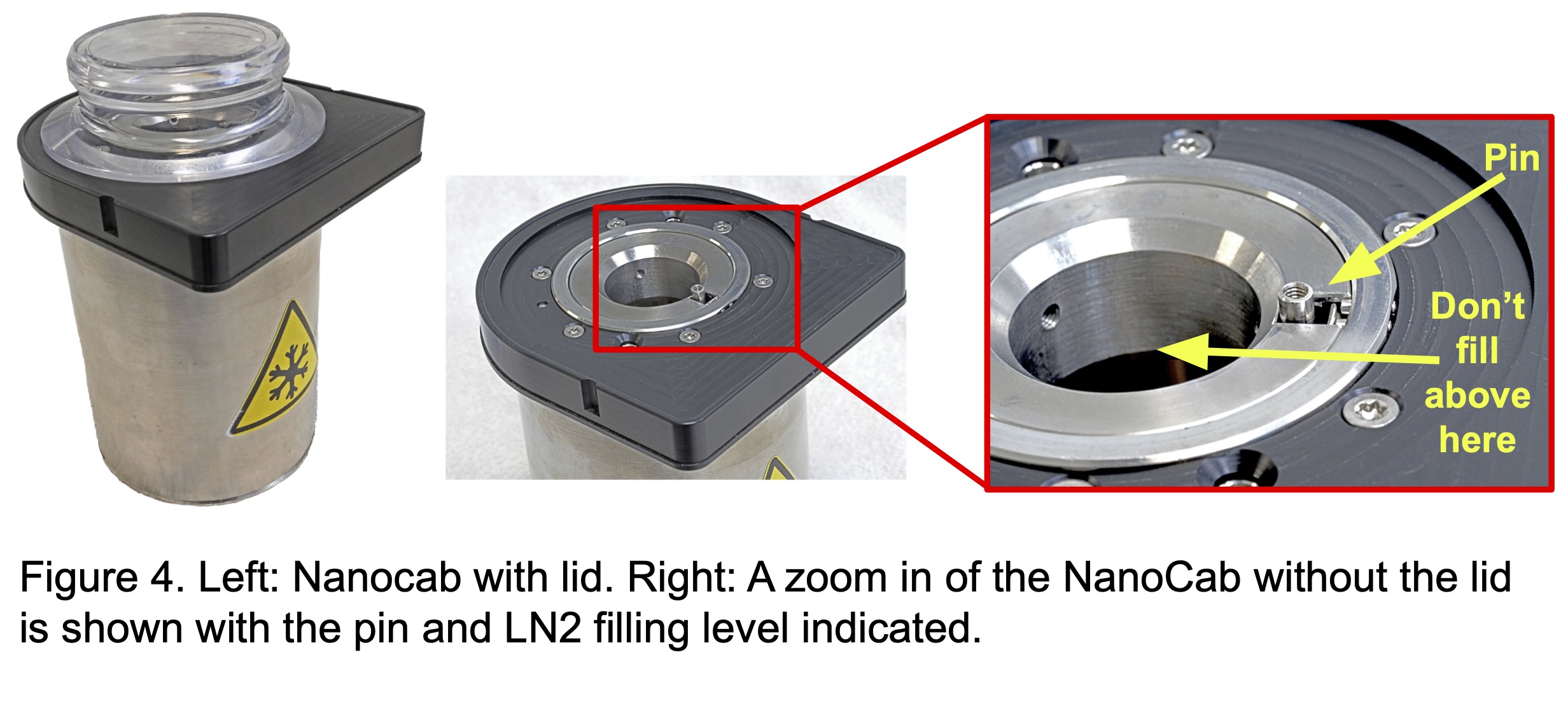
4.3 If Cassette is in the Microscope: Retrieve Cassette
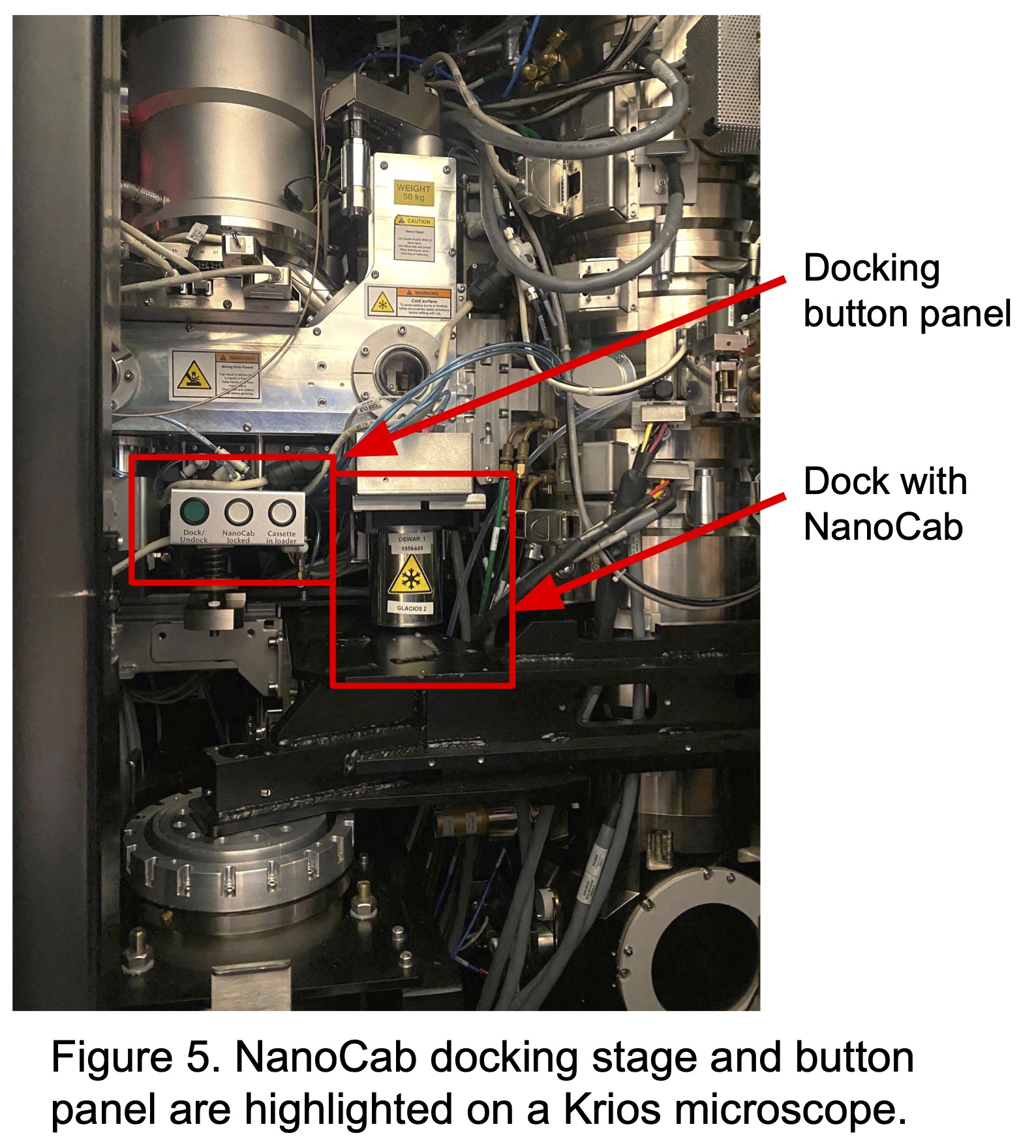
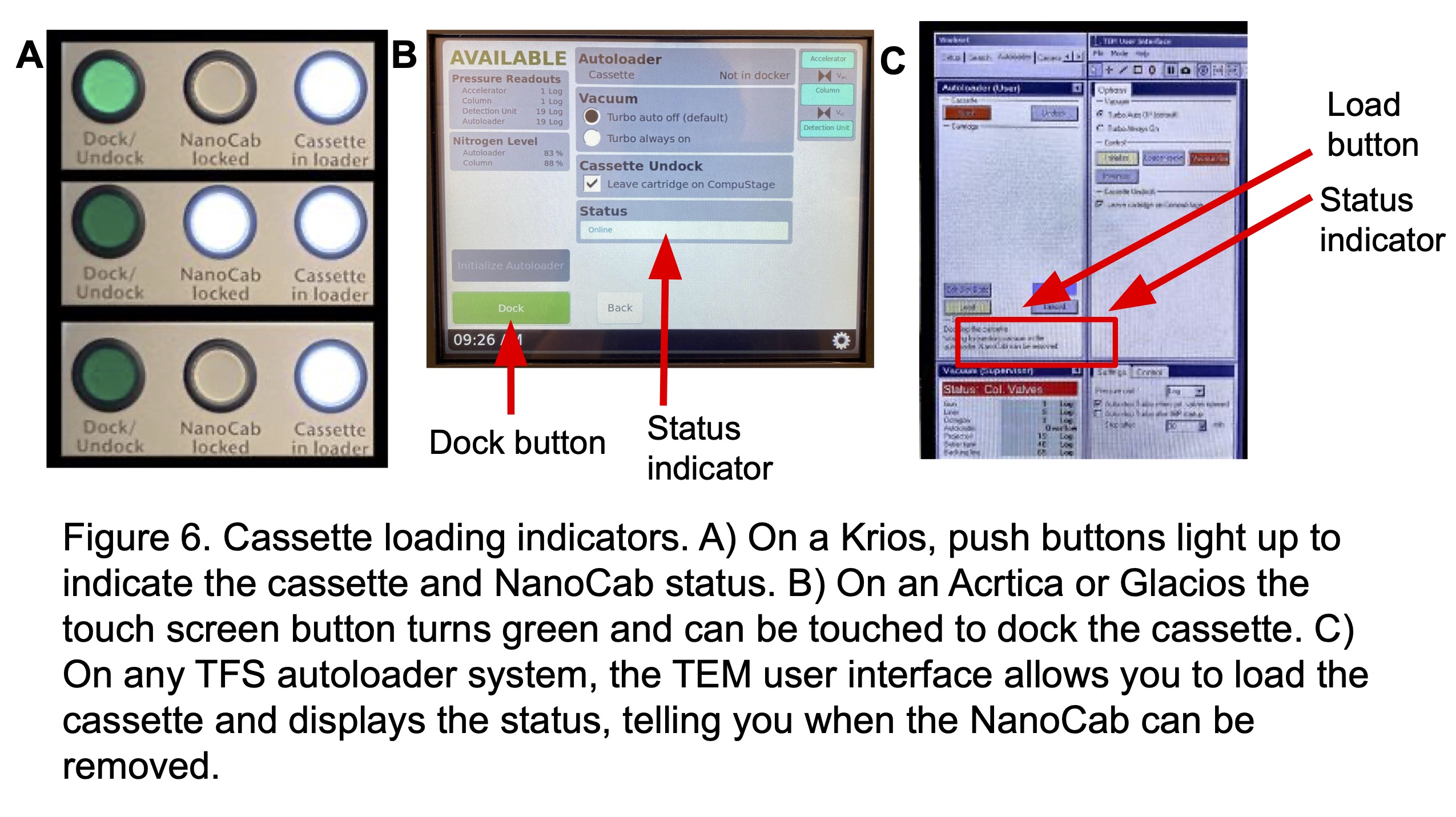
4.4 If Cassette is Stored Warm: Cool Cassette
Avoid contamination: always wear gloves when handling anything that enters the microscope vacuum, including the cassette
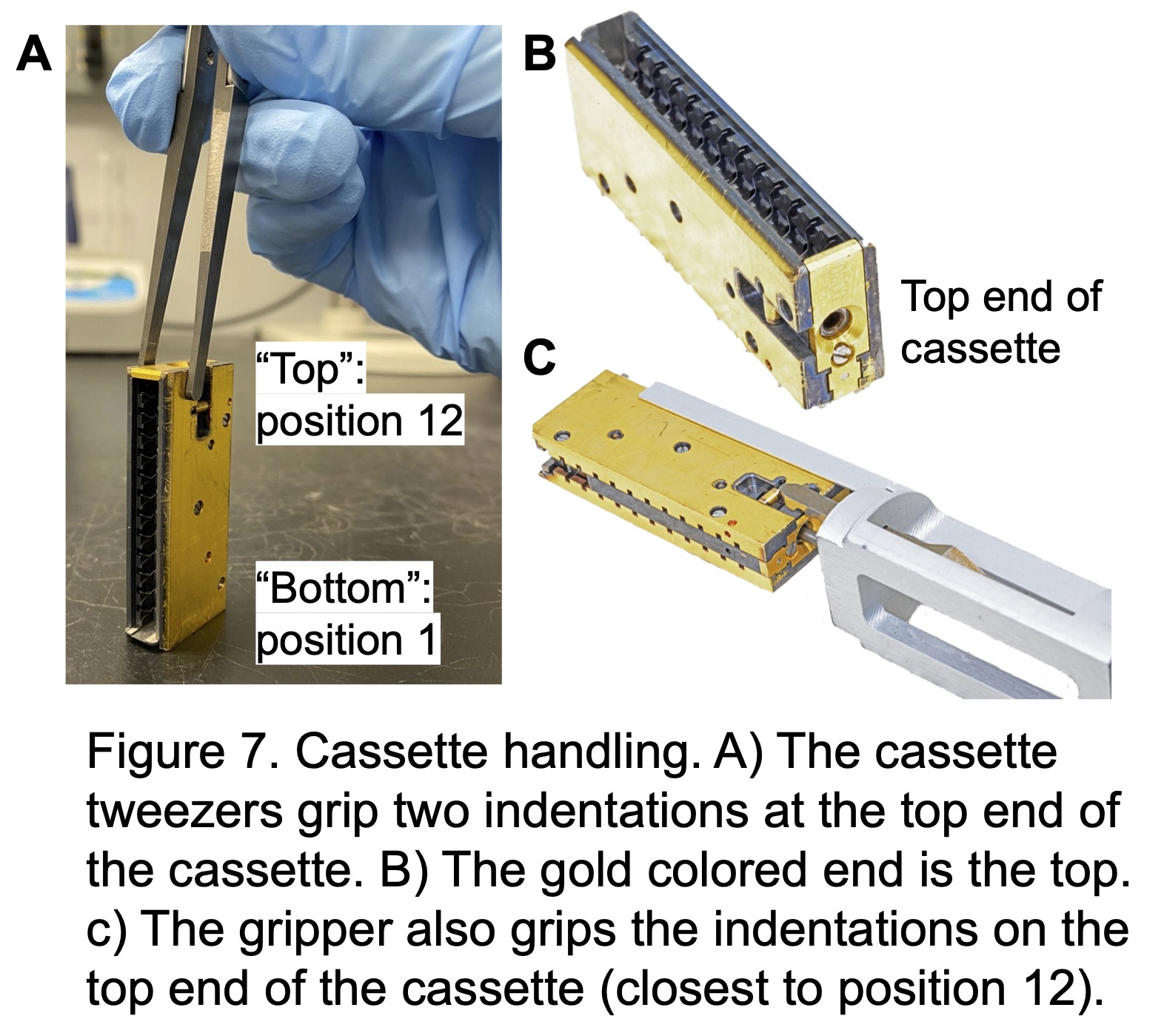
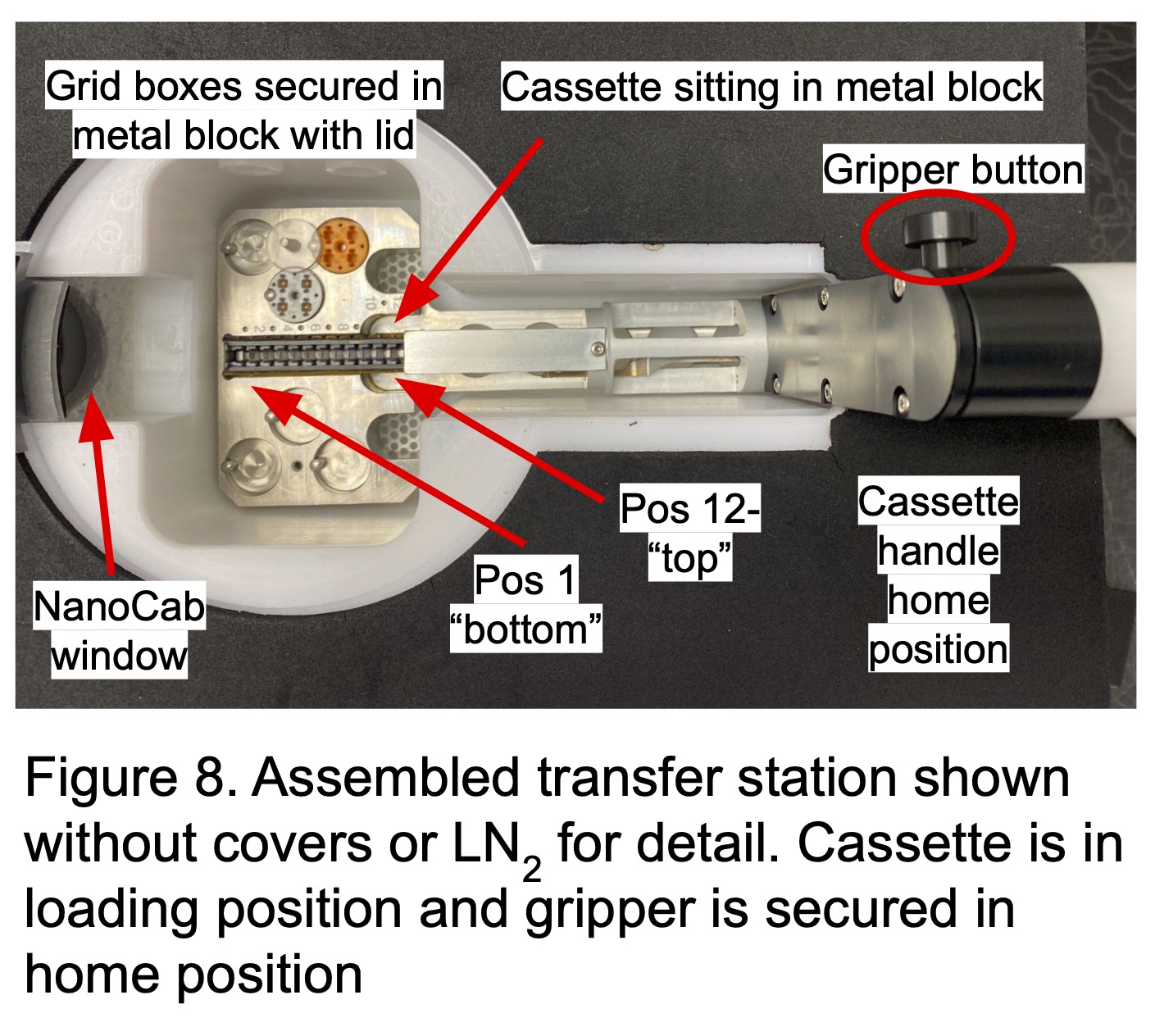
4.5 Attach NanoCab to Cassette Loading Station and Positino Cassette for Loading
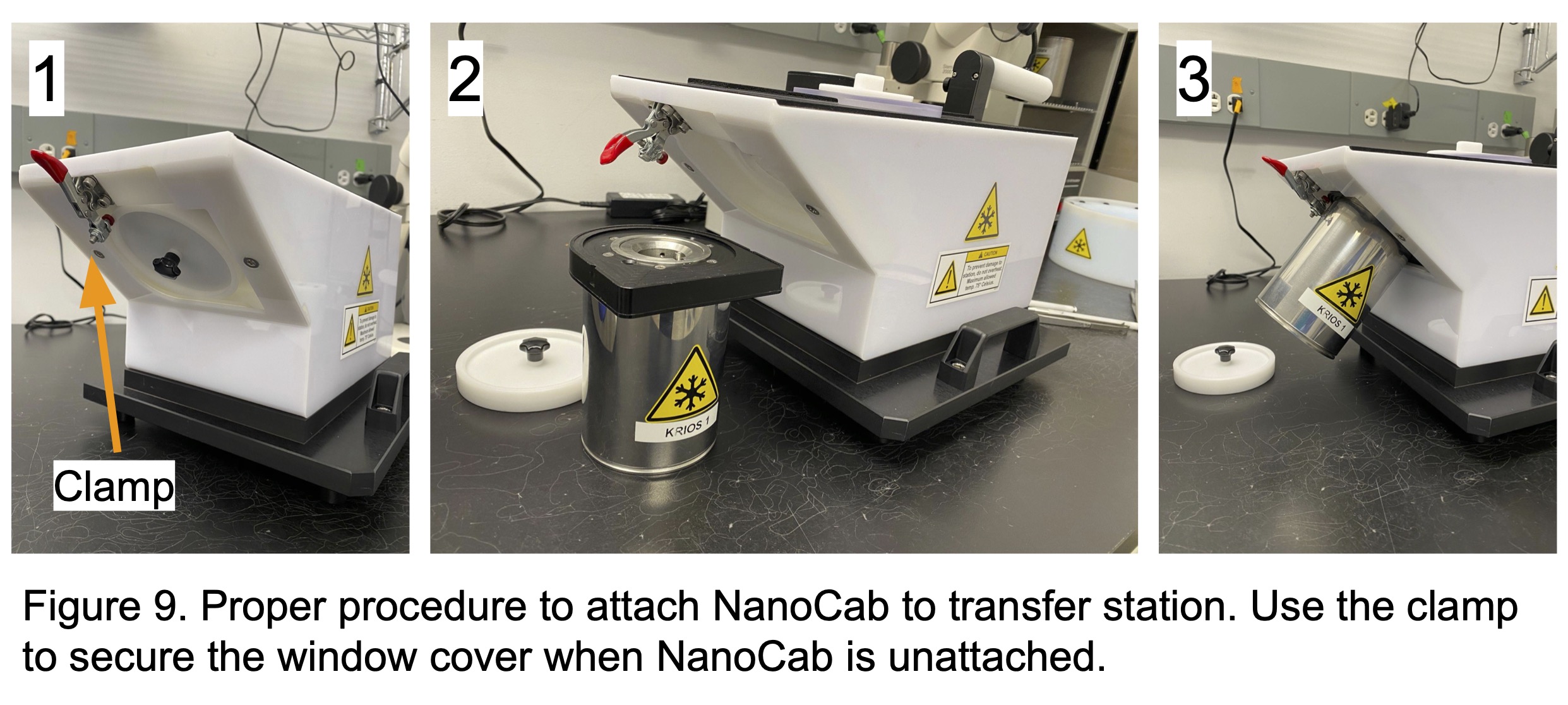
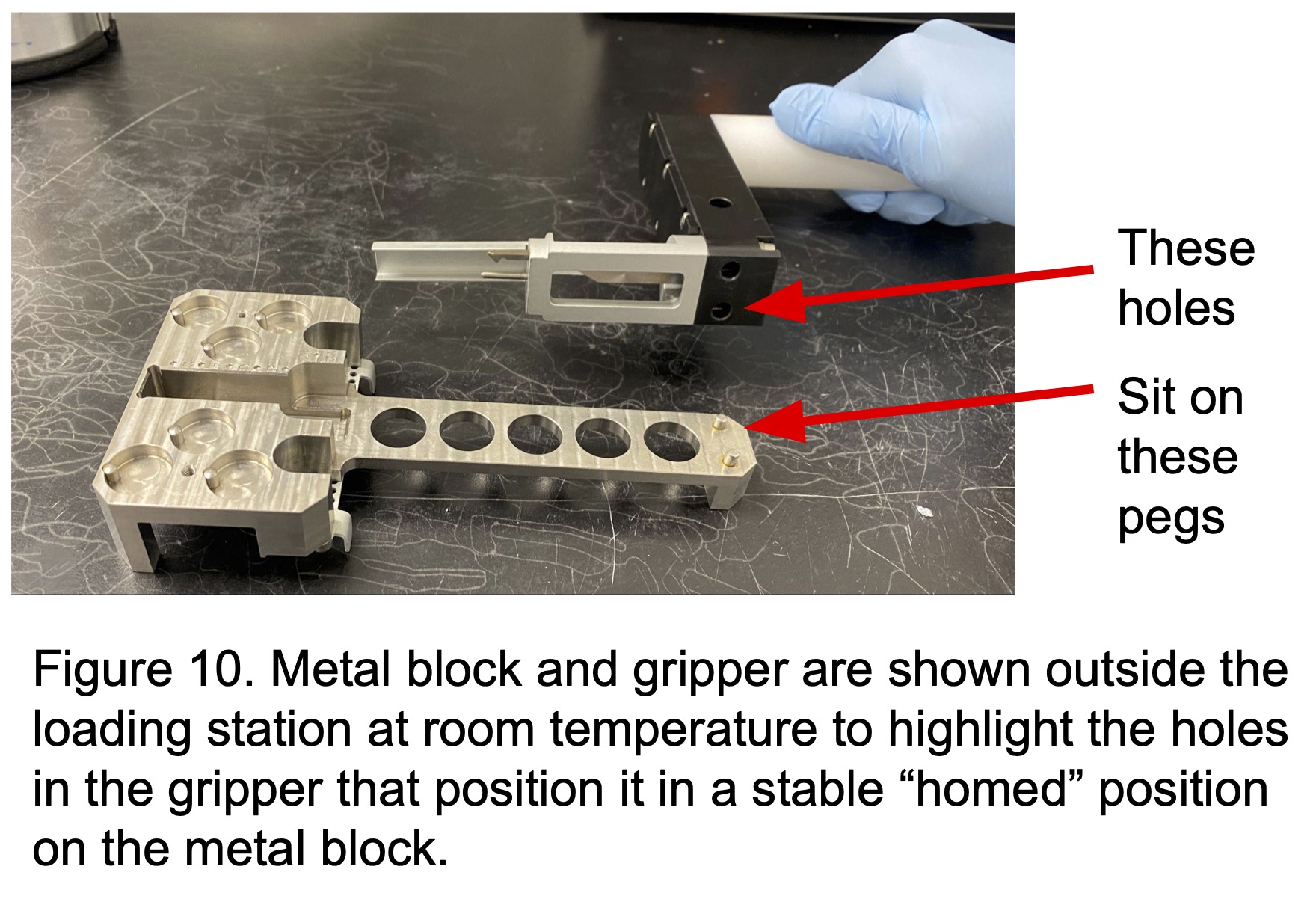
4.6 Add Autogrids to the Cassette
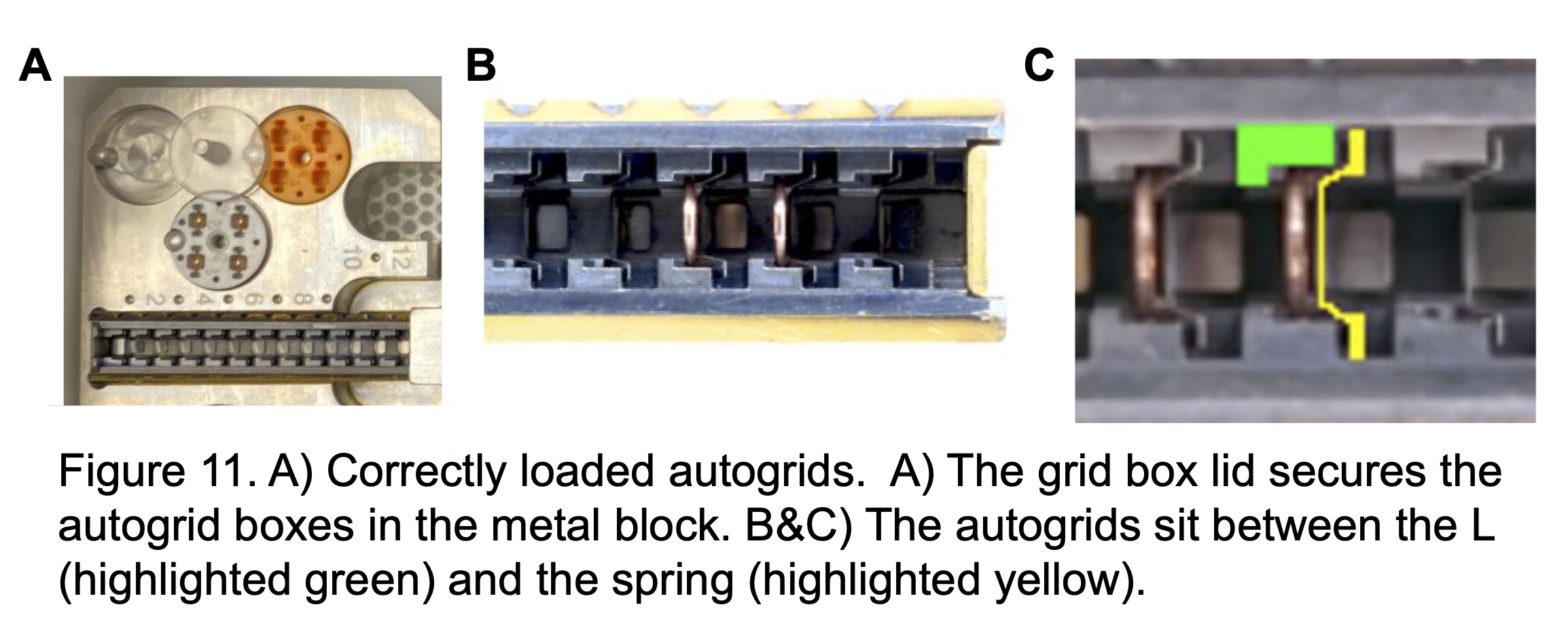
4.7 Add Loaded Cassette to the Attached NanoCab
4.8 Dock Nanocab with the Autoloader
4.9 Cleaning up
5) Additional Figures:
5.1 Figure 12. Autoloader Dock Highlighted
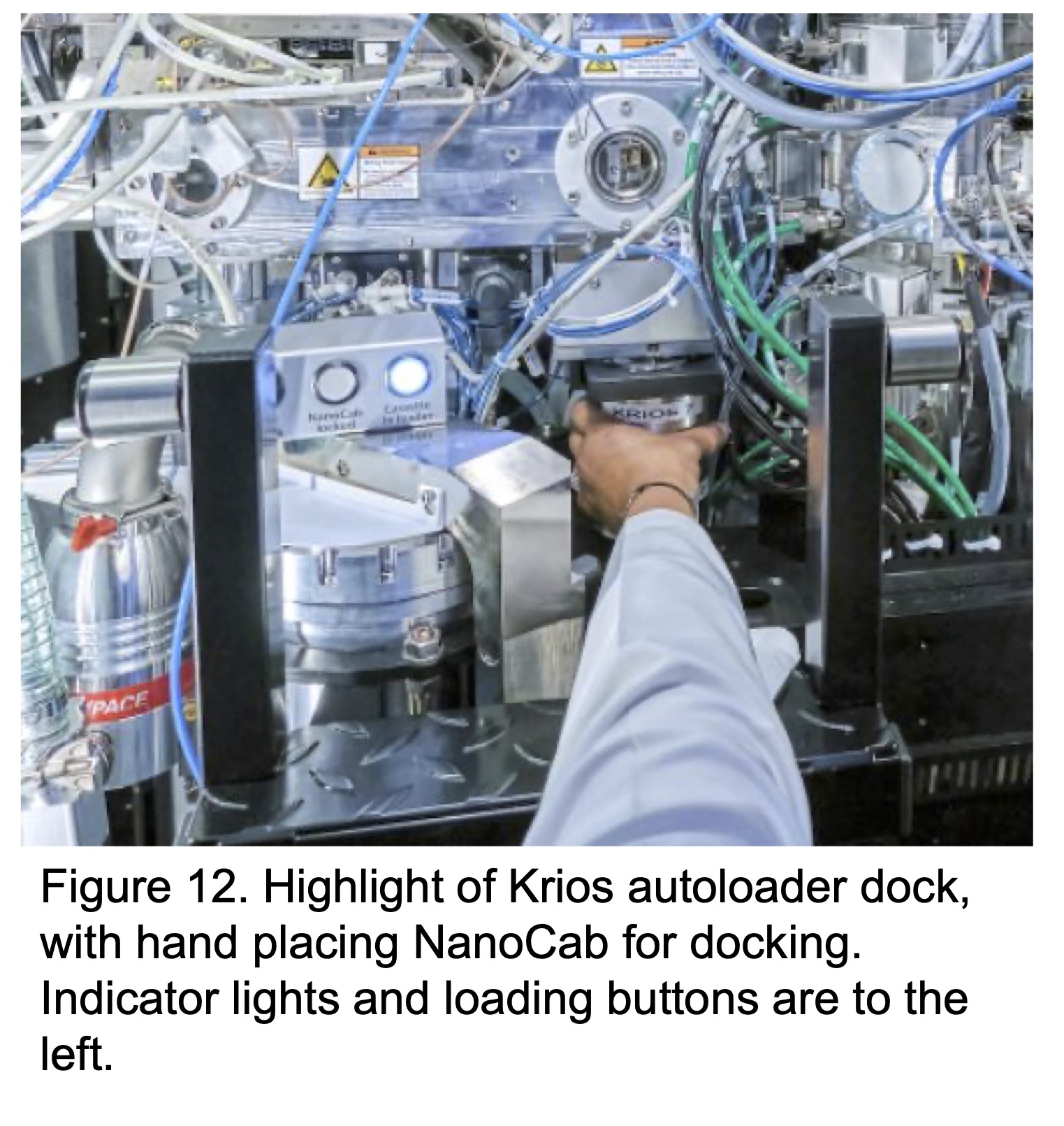
6) Chemicals:
-
- Liquid Nitrogen
7) Waste Disposal:
-
- Follow facility procedure for proper disposal.
